Episodes

Wednesday Apr 28, 2021
Wednesday Apr 28, 2021
This week, Amy Fleischer & Corinne Nelson talk with Chris about moving their school district to a Specific Language System First” approach to AAC device selection. There is currently no set standard in Amy and Corinne's district for device selection, and many students go get an outside AAC evaluation before getting a device. There are many different AAC apps being used at different sites for a variety of reasons, and this has led to disagreements about which app to use, confusion about the device selection process, and inconsistent device implementation across their district.
Before the interview, Chris shares some good news he’s heard about his two latest books with ISTE - The New Assistive Tech & Inclusive Learning 365. Rachel talks about adding early intervention content to her AAC Ally course. They both talk about dealing with “imposter syndrome”, especially when charging money for something you have created.
🔑 Under the “system first” approach, most students who need AAC across the district get one robust AAC system. When students have needs that are not met by that particular AAC system, then a different system is selected. You don’t force a particular system on anyone, but you look at it first.
🔑 One benefit of a “system first” approach is better implementation in many cases. If the school team knows one system better, they can usually teach students how to use that system better.
🔑 Trialing multiple AAC systems during device selection, even if you trial for a few weeks, may not be the best way to choose one system over another. Often, implementation of each system isn’t very robust and the student isn’t trained extensively on each device. It is difficult to learn much about how proficient a student will get in one system over another in a couple of weeks.
🔑 You can take a phased approach to implementing a “systems first” device selection process. All the new students get one AAC system (unless there are good reasons to choose another) and every student who has already made progress with a different system keeps the one they are already using.
Help us develop new content and keep the podcast going strong! Support our podcast at patreon.com/talkingwithtech!
Visit talkingwithtech.org to access previous episodes, resources, and CEU credits that you can earn for listening to TWT episodes!

Wednesday Apr 21, 2021
Wednesday Apr 21, 2021
This week, Chris interviews Kim Albrecht, host of the LOMAH podcast and mother of two teenage daughters, one of whom is a minimally-verbal AAC user with autism. Kim shares about how her family came to embrace AAC for her daughter, the importance of siblings and peers modeling AAC, the idea behind the LOMAH podcast, her upcoming podcast series on literacy instruction for people with disabilities, and more!
Before the interview, Chris and Rachel share an excellent idea from TWT listener and Patreon member, Bill Wallace. He suggested using a “sabotage series” -putting desirable items and undesirable items in a bag, then taking them out one by one and talking about them. This can a fun way of reinforcing the concept of both "yes" and “no”. Rachel and Chris also discuss finding the middle ground between following the child’s lead and setting up certain situations (e.g., communication temptations) to practice particular vocabulary words and concepts.
Key ideas this week:
🔑 Treat AAC vocabulary on a well-designed AAC device like a sudoku puzzle - if you get stuck and/or don’t like where a word was placed, consider that you just haven’t figured out why it was placed there and don't jump to the conclusion it was put there randomly or by mistake.
🔑 It took Kim time to embrace using the AAC device all the time at home. If she could do it again, she would have started using the device and modeling AAC at home right away.
🔑 One reason it’s so important to train families about AAC is they are often the most consistent factor in the student’s life over time. Given the many SLPs, teachers, and aides that work with a student during their education (with varying degrees of experience with AAC), training the family will often lead to better and more consistent AAC implementation in the long term.

Wednesday Apr 14, 2021
Wednesday Apr 14, 2021
This week, we hear from Chris's interview with Mary Van Donsel & Anne Kuhlmeier, Speech-Language Pathologists and educators who have put on a successful AAC camp for many years. Mary and Anne talk about how they got started with AAC camps, how they train families and campers, the specialists they get involved, and how they train the counselors to support the campers during the week. Mary and Anne also discuss what keeps everyone focused and moving along, how they avoid camper burn out, and how they have pivoted to a virtual model during the pandemic.
Before the interview, Chris shares how teaching his son to drive reminded him of AAC implementation - you have to learn a motor plan, you have to establish good habits early, and you need coaching from another driver. Rachel discusses how she has moved to providing families with a “package” of services with an emphasis on implementation and ongoing coaching. Her client’s families often need periodic coaching sessions to use the system in a way that is more motivating and will better translate to autonomous communication.
Key ideas this week:
🔑 Educating families during the camp is extremely important - you don’t want it to just be a fun week for campers, you want improvements in AAC use to continue after the camp is over.
🔑 To get started planning a new camp, you need to think about where you are going to hold the camp - a school, university, or a private space. You need someone on the team who is involved with the location (e.g. a university faculty member).
🔑 If you want to start a camp, find benefactors and partners who will help support your dream. You can enlist people from state AT projects, contact AT lending libraries to provide devices, have non-profit organizations to provide funding, etc.
🔑 When planning an AAC camp, consider possible medical issues, feeding difficulties, and similar needs of the campers. You can get someone who is trained to help manage toileting, feeding, medication, etc, such as a nurse practitioner.
Help us develop new content and keep the podcast going strong! Support our podcast at patreon.com/talkingwithtech!
Visit talkingwithtech.org to access previous episodes, resources, and CEU credits that you can earn for listening to TWT episodes!

Wednesday Apr 07, 2021
Wednesday Apr 07, 2021
This week’s interview is part 2 of the coaching call with Nikki Stempien! Nikki is an SLP in the schools who was looking for guidance on AAC implementation for a student with autism and complex communication needs, including how to increase buy-in for high-tech AAC and strategies for coaching communication partners!
Before the interview, Chris and Rachel talk about the concept of “education before restriction” where people suggest locking students out of areas of their AAC device rather than teaching AAC users not to do the undesired behavior. There are a lot of teaching opportunities that are squandered if we jump to the “quick fix” of locking the student in or out rather than teaching why they shouldn’t do it. We can lead with strategies like social stories, explaining how it makes others feel, reinforce positive behaviors, and more before moving to restricting.
Key ideas this week:
🔑 Record your work with the student (programming, modeling, etc) and share brief clips to train parents and staff. Then you can save the clips and use them to train SLPs, staff, and more when there is change to personnel. You can ask partners to share videos with you as well so you can all collaborate together.
🔑 If there is a plateau in progress with the device, look at the implementation and at the communication partners - don’t just try and replace the AAC app with a different one. Follow the motivation - are they motivated to use the device?
🔑 Involve the paraprofessionals as much as possible in implementation, meetings, and more. For example, even if aides can’t attend the IEP meeting, you can solicit input to share with parents.
🔑 If you are interested in connecting with other AAC specialists, you can reach out to device reps to help you find people in your area who also work with AAC. You can also reach out on social media (like the TWT Facebook group) to set up a regular meet up on Zoom to do a book/podcast study, etc.
Help us develop new content and keep the podcast going strong! Support our podcast at patreon.com/talkingwithtech!
Visit talkingwithtech.org to access previous episodes, resources, and CEU credits that you can earn for listening to TWT episodes!

Wednesday Mar 31, 2021
Wednesday Mar 31, 2021
This week, Chris and Rachel have a coaching call with Nikki Stempien, an SLP in the schools who is looking for help supporting AAC for a student with autism and complex communication needs. This child previously had high-tech AAC but there wasn’t much implementation and the device was abandoned. Her primary form of communication now currently gestures and a basic picture-based system. Nikki is looking for guidance on with how to create buy-in for the high tech AAC device, how to go about selection, how to motivate the student and the family to use the device, and more!
Before the interview, Chris and Rachel discuss attributing ideas that are not our own in presentations, on social media, etc. They discuss why it is so important to give credit to a person when you use a specific idea of theirs. In particular, citing gives people a place to learn more about a topic and spreads good research. They talk about some of the attribution “grey areas”, like sharing ideas that are commonly talked about by a lot of people (e.g. “coaching”) and why that isn’t the same as using a specific idea from a specific person. They discuss how attribution can be more difficult on social media, because people don’t always think about citing sources like they would if they were presenting.
Key ideas this week:
🔑 We can only anticipate so much of what a student wants to say. If we don’t give a system that supports literacy, we don’t give them the tools that support independent, autonomous communication.
🔑 In some cases, approaching a stakeholder who is already working with a low-tech AAC approach (e.g. pictures) and suggesting high-tech AAC can cause some hesitancy. Adopting a patient attitude that seeks to “add on” to their approach rather than “replacing” it can be helpful in getting their buy in.
🔑 If you have successful engagement using an activity or toy in the therapy room, consider how to transition that success to the classroom (e.g. use the same preferred toy to elicit “go” in class as well as in the therapy room) to help demonstrate success to the classroom team.
Help us develop new content and keep the podcast going strong! Support our podcast at patreon.com/talkingwithtech!
Visit talkingwithtech.org to access previous episodes, resources, and CEU credits that you can earn for listening to TWT episodes!
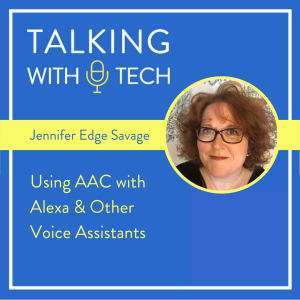
Wednesday Mar 24, 2021
Wednesday Mar 24, 2021
This week, Chris interviews Jennifer Edge Savage about using AAC with Alexa and other voice assistants! Jennifer is an occupational therapist by training who is currently a consultant with Saltillo and teacher in the area of assistive technology and AAC. She covers some of the many ways that voice assistants can be used by AAC users independently using their AAC device, including purchasing items, playing TV/music, making calls, and more!
Before the interview, Chris and Rachel ask the question “What do attendees really want when they go to a video or in-person conference?” They explore whether people want to just listen to someone talk for an hour passively, or whether they want to be more engaged. When so much information can be found on Google, YouTube, podcasts, etc, shouldn’t we make being together in person something different? Chris and Rachel talk about ways that they engage participants in their webinars, like asking questions, getting feedback, and doing “hands on” activities when possible.
Key ideas this week:
🔑 Putting programmed phrases and specific words to engage in activities on a voice assistant (e.g. a person’s favorite music or TV show) can make using the device more effective and efficient.
🔑 Some words need to be pronounced correctly for the voice assistant to work - the AAC device will need to be adjusted to pronounce these correctly (e.g., Al Pacino).
🔑 You can help students learn language with a voice assistant using Amazon Skill Blueprints to create your own customized “skills”. This lets anyone set up what Alexa will say if particular inputs are received. You could work on core words, social dialogue, etc with less pressure on the AAC user to perform.
Help us develop new content and keep the podcast going strong! Support our podcast at patreon.com/talkingwithtech!
Visit talkingwithtech.org to access previous episodes, resources, and CEU credits that you can earn for listening to TWT episodes!

Thursday Mar 18, 2021
Thursday Mar 18, 2021
This week, Rachel interviews Alissa DeSousa, a mom of a child with Cortical Visual Impairment (CVI) who started a YouTube channel for kids like her son. Alissa shares about her journey getting a diagnosis for her son, how they came to better understand CVI, why she started a YouTube channel for people with CVI, and discusses resources that support literacy and visual discrimination for people with CVI, like the book “Little Bear Sees”.
Before the interview, Rachel talks about her “Takeover” of Andi Putt’s (@mrsspeechiep) Instagram page. Andi was talking a lot about AAC and doing an entire series on AAC and autism. During the takeover, Rachel got a ton of questions about requiring prerequisite skills before giving AAC. There were a lot people on Instragram who told Rachel there should be prerequisites for AAC, e.g., AAC users must have to have joint attention, visual discrimination skills, early language, etc before getting a device. Rachel disagrees with this mindset, and Rachel wonders where it come from. She proposes that it may come from an expectation an child will use a device immediately upon being introduced to it. She notes that taking longer to learn a device doesn’t mean they have the “wrong” AAC system. We need to provide support to communication partners and encourage modeling, not blame the student’s lack of skills.
Key ideas this week include:
🔑 Alissa shares the analogy of CVI being somewhat like looking though a kaleidoscope - you can “see” the image, but it is jumbled and the brain has a difficult time putting it together.
🔑 It can be very isolating having a child with special needs - there are so many appointments and things that you need to do, you end up missing out on a lot of things. Connecting with other parents of kids with special needs can really help parents feel more connected.
🔑 Alissa found out that kids with CVI do better with reduced visual clutter, technology with backlights (like an iPad or a TV), and black backgrounds. These preferences gave Alissa the idea that videos especially for kids with CVI could be very helpful.
Help us develop new content and keep the podcast going strong! Support our podcast at patreon.com/talkingwithtech!
Visit talkingwithtech.org to access previous episodes, resources, and CEU credits that you can earn for listening to TWT episodes!

Wednesday Mar 10, 2021
Wednesday Mar 10, 2021
This week, Chris sits down with Julia James to talk about ideas for improving online instruction for students in special education. Julia supports online students as part of a special ed support team for her school district, and she called Chris to ask his thoughts on improving online education with technology.
Before the interview, Chris talks with Rachel about the film Crip Camp. Campers who went to this camp after Woodstock went on to be leaders in the civil rights movement for people with disabilities. Chris talks about how he was inspired by what people did for others in this film, and how it motivates him to continue to support people with disabilities. Rachel talks about Camp ALEC, a camp where they teach literacy and AAC. After filming at Camp ALEC, Rachel’s friend Chris Stout was inspired to pursue a feature length film about AAC. Films like this can showcase how AAC is successful in helping people, which can then get more people on board with AAC. A lot of people don’t know what AAC is and haven’t seen it implemented successfully.
Key ideas this week include:
🔑 Making technological supports, like text to speech, available to everyone and not just one group of students allows students to help each other and allows special ed students to “fit in” with everyone else when they are using those tools.
🔑 Make sure that special education has a voice at the table in the selection phase for technology tools. Not every tool has the same level of accessibility options (e.g. some “locked” textbooks can’t be read by text-to-speech). Grackle is an accessibility checker that checks to make sure accessibility tools work with a particular file or document.
🔑 We really need to be educating parents and not just providing direct minutes to the students. If we can help parents become better at supporting the students, the students can have more learning opportunities overall and better accountability from parents.
🔑 Choice, engagement, and variety are really important with online learning. For example, engaging kids with different games and using a variety of activities. We want to provide structure - let students know what to expect when they show up to your virtual classroom with schedules, timers, etc. Give students choices and then reflect on that, even when things don’t work out like you planned or the students pick the wrong thing.
🔑 Kids missed social connections the most during online learning. Providing that virtually can be really rewarding for students. For example, you can let kids have some time to talk in a breakout room as a reward for getting through a lesson. Connections with others can be just as important for learning as the content itself.
Help us develop new content and keep the podcast going strong! Support our podcast at patreon.com/talkingwithtech!
Visit talkingwithtech.org to access previous episodes, resources, and CEU credits that you can earn for listening to TWT episodes!

Thursday Feb 18, 2021
Thursday Feb 18, 2021
This week, we interview AAC user, USSAAC Membership Committee member, artist, and TWT superfan Chris Sawka! Chris provides great insights into some of the challenges and victories he has had as a full-time AAC user, how he socializes with other AAC users, playing sports on a paraolympic team, and more!
Before the interview, Chris talks about the ATIA presentation by Kevin Williams, who won the Prentke AAC Distinguished Lecturer award. Chris notes that Kevin said he continues to use multiple AAC tools to communicate depending upon what is right for that moment. Chris and Rachel discuss how the communication “system” for most people today, whether or not they use verbal speech, is made up of a complex web of tools (e.g. text, video, email) that evolve over time.
Key ideas this week:
🔑 Communication partners need to make AAC fun and not give up if the user doesn’t like AAC at first. Talk to them with the device, use it during activities like dinner, and pass the device around to have everyone use it.
🔑 People in public often don’t realize how smart Chris Sawka is. People talk with Chris in a loud voice even though Chris can hear perfectly well, and they talk to him like a child, even though he is an adult.
🔑 Chris Sawka doesn’t like it when people talk to his parents or his aide rather than him directly. Chris wants to reply himself and doesn’t appreciate when people talk about him like he isn’t there.
Help us develop new content and keep the podcast going strong! Support our podcast at patreon.com/talkingwithtech!
Visit talkingwithtech.org to access previous episodes, resources, and CEU credits that you can earn for listening to TWT episodes!

Wednesday Feb 10, 2021
Wednesday Feb 10, 2021
This week, TWT presents Rachel’s interview with Lydia Dawley, the CEO of the Click, Speak, Connect, and co-creator of the NadPen, an amazing stylus device that is easy to grip and use, especially for people with motor challenges. Lydia has mixed cerebral palsy and is a fantastic AAC user - you won’t want to miss her perspective on involving AAC users in decisions, choosing AAC vocabulary, incorporating peers as communication partners, and more!
Before the interview, Rachel and Chris discuss Rachel’s recent “intensive” 2-week coaching & therapy experience with an AAC user and his circle of support. Rachel shares why this intensive approach can be so effective, and some techniques she uses, including using video to document pogress, coaching every other service provider possible, and keeping the excitement and energy that is created during the 2 weeks going into the future. Chris and Rachel also reflect on how aspects of this intensive approach could be applied to working in the schools.
Key ideas this week:
🔑 Involve the AAC users as much as possible with the decision making process, including vocabulary selection. AAC users may want to use slang their peers are using and not just use adult-like vocabulary.
🔑 The most frustrating thing for Lydia is when people don’t wait long enough for her to communicate herself effectively in conversations.
🔑 Incorporate siblings and peers as much as possible to make using the device more fun.
To learn more about Lydia, go clickspeakconnect.com. Also, check out Lydia's Kickstarter (bit.ly/nadpenkickstarter) campaign to help get the NadPen into production! Lydia came up with the NAD Pen because it is thicker and easier for for her to hold, her hand is more secure, it has a wrist strap, and the tip won’t break off like other styluses when she uses it.
Help us develop new content and keep the podcast going strong! Support our podcast at patreon.com/talkingwithtech!
Visit talkingwithtech.org to access previous episodes, resources, and CEU credits that you can earn for listening to TWT episodes!

Join AAC experts Rachel Madel and Chris Bugaj as they dive into a weekly discussion about all things AAC (Augmentative and Alternative Communication). Every episode they deliver practical resources, clinical guidelines and relevant research to help clinicians better utilize technology for individuals with complex communication needs.
Episodes include interviews with industry thought-leaders, clinicians, parents, researchers and app developers to keep you on the pulse of the educational technology scene and better support communication through the use of technology.


