Episodes

Wednesday Jan 04, 2023
Wednesday Jan 04, 2023
This week, we present Chris’s interview with Brian Schobel, a District Resource Teacher for Transition in Albuquerque, NM. Brian has worked for years supporting transition and employment for people with special needs. Brian reached out to interview Chris about inclusion and how technology can help students of different abilities gain meaningful employment. During the interview, Brian and Chris discuss assistive technology tools that can be used to support students as they transition to employment, as well as areas where we can improve in our support. Brian also shares about using Read & Write by TextHelp himself at work, and why being an assistive technology user inspires Brian to support others who use assistive technology.
Before the interview, Rachel and Chris have an actual in-person banter session at an airport in Minnesota! Rachel and Chris were recently presenting at the PATINS Access to Education conference in Indiana, and they jumped at the opportunity to record a podcast banter while waiting for their next flight. Rachel had two presentations at the PATINS conference. The first presentation was with Elisa Wern and covered using screen recording tools to support students. Elisa compared the tools Screencastify, Screencast-o-matic , and Loom, while Rachel discussed how she uses screen recording for asynchronous learning and coaching. Rachel’s second presentation was about on taking a team-based approach to AAC assessment through an abbreviated version of her AAC Ally course (https://rachelmadelslp.thinkific.com/courses/AAC-ally). Chris presented four time at PATINS, including presentations on inclusive coding for robots, ways to enhance AAC implementation, and combining core words with morphemes (e.g. “corephemes”). Chris also did a Wonderfully Inclusive Scavenger Hunt and ran a session where they played Cards against Exclusivity at the conference.
Key ideas this week:
🔑 Locking students into a particular browser for testing that doesn’t allow extensions related to assistive technology can be a significant issue. Even if we include voice to text and text to voice software on the test, if it isn’t the same buttons and voices that the student is used to, which can put them at a disadvantage.
🔑 You can provide both a traditional and more accessible option when assigning work in the classroom. For example, you can give a traditional paper-and-pencil worksheet to some students while also providing a digital copy to students who need it for text-to-speech. Even better, you can avoid giving a worksheet at all and provide something more interesting and meaningful while also being inclusive.
🔑 Saying “laptops closed and phones away” in a classroom can be ableist, because not everyone who is using technology is using it as a distraction. Everyone loses attention at times, even if you are looking at someone, your mind can wander. We want to give students the chance to make mistakes and to deal with distractions appropriately rather than taking all technology away from them.
🔑 How can we help places of employment adopt the same inclusive tools we are encouraging in the classroom? Companies are becoming more flexible with working remotely - we should help companies see the benefits of also being flexible supporting technological accommodations.
Visit talkingwithtech.org to access previous episodes, resources, and CEU credits that you can earn for listening to TWT episodes!
Help us develop new content and keep the podcast going strong! Support our podcast at patreon.com/talkingwithtech!

Wednesday Dec 14, 2022
Wednesday Dec 14, 2022
This week, Chris and Rachel have asked the amazing Chris Klein and Lance McLemore to “take over” the Talking with Tech podcast! Chris and Lance are experienced AAC users and board members of the nonprofit, ImpAACt Voices (https://www.impaactvoices.org/). Lance and Chris share some of the goals and objectives for ImpAACt Voices, and also relate some of their takeaways from the recent First Annual ImpAACt Voices conference, which focused on helping adult AAC users finding employment and educating the business world at large about AAC!
Key ideas this week:
🔑 ImpAACt Voices helps combat social isolation by doing virtual hangouts with AAC users of different skills and abilities across the country. Lance didn’t meet another AAC user until he was an adult - Lance and Chris want to help to help other AAC Users connect at a younger age.
🔑 ImpAACt Voices is creating a program, ImpAACtful Hiring, that aims to help achieve AAC Users gain meaningful employment. Over the next 3-5 years, ImpAACtful Hiring plans to partner with businesses for provide paid internship opportunities for AAC Users!
🔑 The unemployment rate for AAC users is very high, and at their recent conference, the ImpAACt Voices team focused on helping adult AAC users find employment to help meet this important need. Lance and Chris both believe that employment is critical to how we feel about ourselves, and too often, employment is an afterthought for AAC users.
To donate to ImpAACt Voices for free (with purchase) via Amazon Smile, go to https://smile.amazon.com/ch/85-3947506
Visit talkingwithtech.org to access previous episodes, resources, and CEU credits that you can earn for listening to TWT episodes!
Help us develop new content and keep the podcast going strong! Support our podcast at patreon.com/talkingwithtech!

Thursday Dec 08, 2022
Thursday Dec 08, 2022
This week, we present Part 2 of Chris and Rachel's interview with Marge Blanc and Alexandria Zachos, two SLPs who have written and presented about the Natural Language Acquisition framework (NLA) and Gestalt Language Processing. The NLA framework looks at the different ways that people, especially people with autism, develop language. One important aspect of this is “gestalts”which are strings of language that can be long or short, and are often tied to an emotional, meaningful, or dramatic experience. This portion of the interview focuses on Stage 2, 3, and 4 of the NLA framework and how these stages can inform our practices with AAC. To learn more about Stage 1, listen to Part 1 of this episode here.
Before the interview, Chris and Rachel discuss a listener question about putting “too many” symbols on a device versus not having enough symbols on the grid. They also discuss the reaction from some teachers when a student is “playing” with a device, and why it’s not a realistic expectation for a child learning language to completely avoid exploring and playing with their device.
Key ideas this week:
🔑 Stage 2 of the Natural Language Acquisition (NLA) framework is “Mitigated Gestalts”, where the person takes a chunk from one gestalt and a chunk from another gestalt and puts them together. They might also trim down a gestalt to be shorter, for example reducing “Don’t worry, I’ll help you find your Mama” to “Don’t worry”.
🔑 Stage 3 of the NLA framework, “Isolation of the Single Word,” a person who is gestalt language processing is able to recognize words as units and pull the words out of their slots. They also become referential and will begin to reference or point to things.
🔑 According to Marge, there is an impulse when a student gets to Stage Three of the NLA framework to jump to teaching all different kinds of grammar, but at this stage it’s really more about combining words together. If we go too fast and jump ahead, the student may gain splinter skills while failing to develop the foundational skills necessary to move to Stage 4.
🔑 Stage 4 of the NLA framework is “Beginning Grammar”, which is when we begin to start to see more of the novel utterances and combinations of two to three words together. Stages Five and Six involve complex to advanced grammar.
Visit talkingwithtech.org to access previous episodes, resources, and CEU credits that you can earn for listening to TWT episodes!
Help us develop new content and keep the podcast going strong! Support our podcast at patreon.com/talkingwithtech
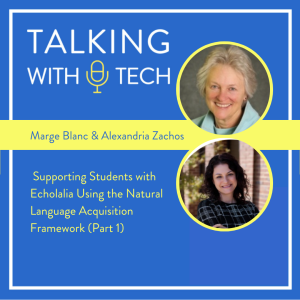
Wednesday Nov 30, 2022
Wednesday Nov 30, 2022
This week, we present Part 1 of Chris and Rachel’s interview with Marge Blanc and Alexandria Zachos. Alexandria and Marge are two SLPs who have written and presented nationally on the Natural Language Acquisition (NLA) framework and Gestalt Language Processing. The NLA framework looks at the different ways that people, especially people with autism, develop language. One important aspect of this is “gestalts”which are strings of language that can be long or short, and are often tied to an emotional, meaningful, or dramatic experience. This episode's half of the interview focuses primarily on "delayed echolalia," which is stage one of the Natural Language Acquisition framework.
Before the interview, Chris shares about a previous experience being taught about “learning styles” in grad school (e.g. visual learner, auditory learner) and how "learning styles" were contradicted by later evidence. Chris discusses ASHA’s triangle of evidence-based practice (e.g. what research says, what clients who got the intervention say, and what experts in that area say about the concept) and how he uses it to engage with new ideas and concepts with a balance of skepticism and openness to new ideas.
Key ideas this week:
🔑 Gestalts involve episodic memory as opposed to semantic memory. A person who is gestalt language processing assigns meaning to a whole chunk of sound - it’s the soundtrack from an experience. For example, a child may pick up the script “To infinity and beyond” watching a movie they really enjoy. Later, when they do another activity they enjoy, they might say “To infinity and beyond!” again.
🔑 According to Marge and Alexandria, we shouldn’t jump stages and start teaching individual words and morphemes to someone in stage one of the NLAF. Because the NLA framework is a developmental process, we wouldn’t want to jump ahead to teaching Step 4 before going to Step 2 and 3. If we do, they may develop splinter skills in some areas without developing important foundational skills and understanding.
🔑 When older children and adults say a shortcut phrase or idiom (e.g. “Autobots roll out” to leave the house), it is probably not a “gestalt”. Gestalts are primarily used by younger children in Stage 1 of the Natural Language Acquisition framework, and are usually tied to emotional, meaningful, or dramatic experiences.
To listen to the previous episode with Alexandria Zachos, go to
https://www.talkingwithtech.org/episodes/alexandria-zachos
Visit talkingwithtech.org to access previous episodes, resources, and CEU credits that you can earn for listening to TWT episodes!
Help us develop new content and keep the podcast going strong! Support our podcast at patreon.com/talkingwithtech!
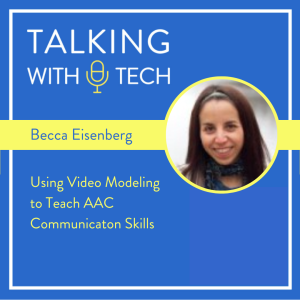
Saturday Nov 26, 2022
Saturday Nov 26, 2022
This week on TWT, Rachel interviews SLP and AAC Specialist Becca Eisenberg about her work with older AAC users, including why she created her own YouTube Channel for video modeling called Life Skills to Learn! Becca shares ideas for motivating AAC users, including giving AAC users the freedom to direct therapy in new, more directions that are more interesting to the AAC user.
Before the interview, Chris and Rachel talk about one of Rachel’s older students who is still frequently using the word “potty” to ask to use the bathroom. The AAC user’s therapist asked Rachel about using more “mature” words, like “bathroom”, and she wondered if they should change the word on the device from “potty” to “bathroom”. Chris shares why he wouldn’t change the word “potty” to “bathroom” or anything else, and strategies we can use instead to encourage an AAC users to use a new word. Rachel shares her ideas for helping the student, including adding a bathroom “quick fire” pre-stored phrase that uses “bathroom”.
Key ideas this week:
Chris wondered about using the Frayer model to teach new words to AAC users. The Frayer Model is typically a graphical organizer divided into four quadrants. In the first quadrant, students list the definition of a word, the second contains examples (or pictures of examples) of the word, the third quadrant contains non-examples of the word, and the fourth contains characteristics of the word.
If we want an AAC user to use a new synonym to ask for something we need to explicitly teach the word we would like them to use and, when talking with the AAC user, we should change to use the same word ourselves.
We can use video modeling of functional tasks, like those on Becca’s YouTube channel Life Skills to Learn (https://www.youtube.com/@Lifeskills2learnwithBecca), to teach language concepts and functional skills at the same time.
We can better facilitate communication for AAC users when we give them choices during therapy and build trust. In Becca’s experience, when AAC users realize they have the freedom to direct where therapy goes next, they often communicate more. Becca sometimes has activities planned that she doesn’t get to on because the student wanted to communicate about something else.
Visit talkingwithtech.org to access previous episodes, resources, and CEU credits that you can earn for listening to TWT episodes!
Help us develop new content and keep the podcast going strong! Support our podcast at patreon.com/talkingwithtech!
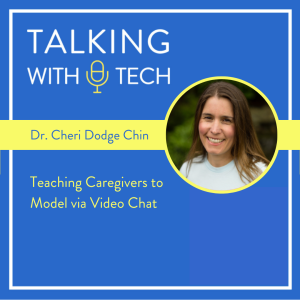
Thursday Nov 17, 2022
Thursday Nov 17, 2022
This week, we share Chris’s interview with Dr. Cheri Dodge Chin, an AAC researcher, blogger, and professor who recently has done research into the effectiveness of caregiver AAC training via online video chat. She shares valuable strategies for Her results showed that many caregivers were able to learn modeling strategies for shared reading during online video chat in as little as an hour!
Before the interview, Chris shares with Rachel about his trip to the about the ImpAACt Voices Conference (https://www.impaactvoices.org/)! Chris touches on creating opportunities for adult AAC users to gain employment through community training, the need to evaluate how we can better prepare AAC users for employment, and the value in bringing the community and AAC users together to learn from each other.
Key ideas this week:
🔑 Being a good shared reader and communication partner is something that takes practice; it’s not a talent that people are just born with.
🔑 Some parents need to be taught not to turn reading into an interrogation. We want the AAC user to relax and have fun, not just answer a series of questions.
🔑 Dr. Dodge Chin taught the “WISE” strategy parents to use when modeling AAC, which stands for: Wait five (or more) seconds, Invite (don’t quiz), Show (i.e., model), and Expand.
🔑 Dr. Dodge Chin used the “Read Ask Answer Prompt” strategy for building communication skill during storybook reading by Drs. Cathy Binger and Jennifer Kent Walsh. You can learn more from Carole Zangari here https://praacticalaac.org/praactical/building-communication-skills-during-storybook-reading/
Visit talkingwithtech.org to access previous episodes, resources, and CEU credits that you can earn for listening to TWT episodes!
Help us develop new content and keep the podcast going strong! Support our podcast at patreon.com/talkingwithtech!

Wednesday Nov 09, 2022
Wednesday Nov 09, 2022
This week, we present Part 2 of Chris and Rachels’ discussion with Joanna Holmes (@mummyvsaac), the mother of Lucy, an AAC user with Emanuel Syndrome. Emanuel Syndrome is a chromosomal disorder that disrupts normal development and affects many parts of the body, including the speech mechanism. In Part 2, Chris, Rachel, and Joanna share ideas surrounding the Open AAC movement (openaac.org), including making symbols that are free for everyone to use and allowing “open exports” of vocabulary sets between different AAC software applications.
Before the interview, Chris and Rachel discuss Chris’s frustration with some presenters doing things in a way that are not very accessible to people with special needs. He wants to connect with these presenters to share strategies for making their presentations better, but he is afraid that doing so would make him “that guy” who seems like he is overly critical.
🔑 The words Joanna’s daughter Lucy knows best are the ones that have been modeled for her and repeated many times over the years. Many of these are words she started out with on her earliest layouts. Even if Joanna isn’t sure if her daughter will use a word sometime soon, it’s important we continue to repeatedly expose AAC users to a variety of vocabulary words.
🔑 Sometimes, people in society will look at tools like AAC as a magical way to make someone more “normal.” Instead of looking at AAC as a way to make AAC users more like a speaking person, we should look at AAC as a way for people with complex communication needs to be themselves and speak their truth in their own way, even if it requires us to be patient and supportive of their communication attempts.
🔑 One thing that would be nice for AAC systems would be the opportunity to take a vocabulary set that you are using on one device and move it to a new one. This would allow AAC users more freedom to update their systems while not interfering with the symbols and motor plan they already have. Now, if you want to upgrade your system, you are often forced to learn an entirely new symbol set, which can be a big factor in choosing whether or not to upgrade.
Visit talkingwithtech.org to access previous episodes, resources, and CEU credits that you can earn for listening to TWT episodes!
Help us develop new content and keep the podcast going strong! Support our podcast at patreon.com/talkingwithtech!
Links:
Mummy vs AAC Blog: mummyvsaac.blog
Hannah Foley, Sarah Gregory, & Joanna Holmes: Home Grown- Planting Seed for AAC Growth
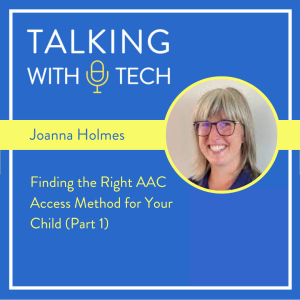
Wednesday Nov 02, 2022
Wednesday Nov 02, 2022
This week, Chris and Rachel interview Joanna Holmes (@mummyvsaac on Instagram), the parent of an AAC user with Emanuel Syndrome. Emanuel Syndrome is a chromosomal disorder that disrupts normal development and affects many parts of the body, including the speech mechanism. Joanna has lots to share about her experience as the parent of an AAC user, including the journey to find the right access method, and having to work with team members who had limiting beliefs about her daughter.
Before the interview, Rachel and Chris ask the question: how often are we asking “wh-“ questions to students who are still emerging in their ability to answer “wh-“ questions? If they aren’t answering “wh-“ questions yet, then try and find another way to ask the student the same thing e.g., providing choices. For example, instead of asking the student “where do you want to go?”, you can ask them a series of more concrete questions, like, “Do you want to go to the park? Do you want to go to Target?” and so on.
Key ideas this week:
🔑 When writing goals, remember that not all “wh-“ questions are the same level of difficulty. Often, students will have an easier time learning “what”, “where,” “when”, and “who” then they will “why” or “how”. Being specific with the “wh-“ words you want to target in a goal is typically a better practice so everyone will know which ones to teach.
🔑 It doesn’t make sense to gather data for a goal week after week if you are not first teaching the underlying skill the goal is measuring. According to the “80/20” rule, we should be teaching 80% of the time and assessing 20% of the time. For example, if you write a goal that a student will answer “where” questions, we should be teaching how to answer “where” questions 80% of the time and measuring how they are doing on the goal only 20% of the time.
🔑 One idea for teaching how to answer “wh-“ questions is to have a sorting activity where they student places different objects in the correct “wh-“ question folder, depending on if it is a person, place, or thing.
🔑 As a parent, you should feel you’re on good ground if you’re basing your statements on information about AAC from high-quality sources like https://praacticalaac.org. If you’re getting pushback from members of your child’s team and you have good information, you can share that information with them to help them understand your perspective. As a parent, you shouldn’t be afraid to be firm about what the next steps should be when you have good clinical evidence that supports your beliefs.
Visit talkingwithtech.org to access previous episodes, resources, and CEU credits that you can earn for listening to TWT episodes!
Help us develop new content and keep the podcast going strong! Support our podcast at patreon.com/talkingwithtech!

Wednesday Oct 26, 2022
Wednesday Oct 26, 2022
This week, we share the recording of Chris and Rachel’s recent webinar with aaccessible.org in which they answer questions related to AAC assessment, the benefits of a team-based approach to assessment, selecting motivating assessment materials, and more!
Before the interview, Chris and Rachel discuss Chris’s recent discovery that a student he worked with who was very important for him professionally had passed away. They share about some of the challenges anyone can face working with people who have complex medical needs, including people passing sooner than we expect. They also highlight the importance of teaching students about their bodies and how to say they feel sick or pain and where things hurt. It can also be a difficult balance with encouraging communication when the family is struggling just to keep the child healthy.
Key ideas this week:
🔑 There is little logic to the traditional “three trials” AAC assessment - if you choose only a low tech option, it is potentially wasting everyone’s time. If you choose to trial three robust AAC systems, how to you pick which one is first? How do you determine that the trial is long enough to make a justified decision? A team based considerations approach to assessment that bypasses the three trials can be much more effective.
🔑 When we are feature matching to determine if an AAC device is a good choice, a major consideration should be what AAC apps the team is already comfortable with. While we can always choose a different option, people are more likely to support a device they are already comfortable with.
🔑 A team-based approach to assessment is really helpful for building capacity with your team. If we have an expert model and don’t meet with the team to choose the device, then they will often not take ownership of implementation. If they are involved, often the team will be more likely to embrace the AAC tool and the implementation strategies.
🔑 When you find that a robust AAC system is not working for a student, it is most likely that you chose the correct device and the problem is related to issues related to modeling, training, and implementation.
Visit talkingwithtech.org to access previous episodes, resources, and CEU credits that you can earn for listening to TWT episodes!
Help us develop new content and keep the podcast going strong! Support our podcast at patreon.com/talkingwithtech!

Wednesday Oct 19, 2022
Wednesday Oct 19, 2022
This week, Chris interviews Daniel Parker, Kathy White, and Stacy Duffy, individuals behind the creation of Assistive Technology Forward, a group that created a statewide “community of practice” to support Wisconsin assistive technology. ATF has recently begun a free program that provides “microcredentials” that are focused on a particular area of practice within assistive technology. Learn more here. These modules can be completed in a few hours and many can be taken by parents, administrators, and others who are not as familiar with assistive technology. Chris chats with Daniel, Kathy, and Stacy about Assistive Technology Forward, how they came to create microcredentials, some of the benefits of microcredentials, and a discussion of the virtual “community of practice” that ATF has created for assistive technology!
Before the interview, Rachel shares some thoughts about an upcoming assessment report that she has been asked to write. Chris and Rachel discuss preparing for a student who has aggressive behaviors, dealing with the pressure to have standardized assessments as part of a report, and some of the questions that Rachels asks when she begins an AAC assessment.
Key ideas this week:
🔑 Many people are frustrated with their jobs in education, and one reason is because they don’t feel supported or comfortable with what they are asked to do every day. Microcredentials can help people feel more confident in their jobs, which may increase overall job satisfaction.
🔑 It can be costly and very time prohibitive to go through a full, formal AAC certification program. While that may be a good choice for some people, micro transactions offer another way to learn about the technology thatAT specialists, educators, and others can use to become more effective in support assistive technology.
🔑 ATF created an virtual, assistive-technology-focused “community of practice” i.e. a group of people who interact regularly to develop their skills. They often have meetings where a subject-matter expert facilitates a cooperative discussion with the group on topics related to assistive technology, which they record and save for other members of the community of practice. Some of these sessions can be viewed on You Tube here
🔑 Assistive Technology Forward has a number of online free learning modules that provide lots of free information about assistive technology, including training for people who are not as familiar with AAC.
Visit talkingwithtech.org to access previous episodes, resources, and CEU credits that you can earn for listening to TWT episodes!
Help us develop new content and keep the podcast going strong! Support our podcast at patreon.com/talkingwithtech!

Join AAC experts Rachel Madel and Chris Bugaj as they dive into a weekly discussion about all things AAC (Augmentative and Alternative Communication). Every episode they deliver practical resources, clinical guidelines and relevant research to help clinicians better utilize technology for individuals with complex communication needs.
Episodes include interviews with industry thought-leaders, clinicians, parents, researchers and app developers to keep you on the pulse of the educational technology scene and better support communication through the use of technology.


