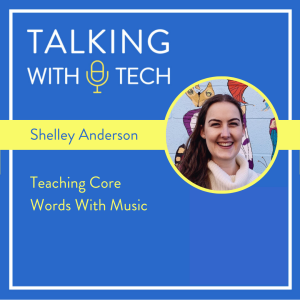
Wednesday Jul 06, 2022
Shelley Anderson: Teaching Core Words with Music
This week, Chris interviews Shelley Anderson! Shelley is a music therapist who works for a private practice in Ft Wayne, IN and runs a business, Notes 2 Live By, that teaches basic communication through sign language and, more recently, through assistive technology. Shelley shares about the ways that music can be used to teach language to everyone, including AAC users, including how music can be used in unique ways to teach core language concepts.
Before the interview, Chris chats with his son Tucker and daughter Maggie about current slang that you may want to consider adding to AAC devices. They talk about slang such as “slay”, “queen”, “give me the tea”, “fit”, “choogie”, and more!
Key ideas this week:
🔑 It can be very motivating to start singing a song and to then stop it at a point that makes the listener want to keep singing. An AAC user can add a word from their device to the song you are singing in the same way, such as us singing “Because I’m” and having them say “happy” to the tune of “Happy” by Pharrell.
🔑 When using music to teach language, it is better if you sing acapella or play an instrument. That way, we can slow down the pace to meet their needs, which is more effective than pausing the music on a pre-recorded track.
🔑 We can use music to teach a particular core word, such as playing “Wake Me Up Before You Go Go” by WHAM! to teach “Go”. You can also contrast the different meanings of a core word using different songs (e.g. “Can’t Stop This Feeling” by Justin Timberlake and “This Train Don't Stop There Anymore” by Elton John).
🔑 If you are using music in therapy, make sure not to overuse a particular song (e.g. play the same song they like every week for months), as this can effect how motivating it is.
Visit talkingwithtech.org to access previous episodes, resources, and CEU credits that you can earn for listening to TWT episodes!
Help us develop new content and keep the podcast going strong! Support our podcast at patreon.com/talkingwithtech!
No comments yet. Be the first to say something!